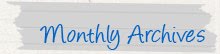1. With these settings, you can repeat the subscription as many times as you can but remember to opt out first when the mb finishes before subscribing again. Make sure you have zero naira
2. Subscribe and activate the MTN musicplus Bundle by text: MUSIC to5900 then wait for the reply or after some seconds Check your musicplus mb balance with the code: *559*2#
3. Click here to download and install the latest Psiphon handler 100
4. Open the installed Psiphon app and configure the handler as follows:
- Proxy Type: Real Host
Under X-Online-Host,
- Proxy Server: musicplus.mtnonline.com
Just leave the others
Tap on Save to close the Handler Settings. Then a pop up will appear and you have to choose “Tunnel whole device”
You will be taken to the main screen where you will go to the “Options” menu and select a region.
1. Select “Best Performance” in the ‘region select’.
2. Go down and locate “More options” under the “Handler” button.
3. Under the “Proxy Settings” Check the box beside “Connect through an HTTP” then select “Use the following settings”
- Host Address: 10.199.212.2
- Port: 8080
4. Leave the others as default and go back to the main screen
To use Simple Android Server on Musicplus
1. Go to Local Server settings
2. Tick Use Global Proxy
3. Click General Settings
Proxy host: 10.199.212.2
Proxy port: 8080
Injection Query/Url: http:/musicplus.mtnonline.com
Injection host: musicplus.mtnonline.com
Injection line: press enter 4 times
4. Save and Start the SimpleServer
How to renew unlimitedly when the 150 mb finishes
1. Text Cancel7D to 5900 (to opt out of the plan first) then
2. Text D to 5900 and wait for the reply or after some seconds check your balance with *559*2#